When a person says they love photography, they feel it in their bones. Much like sporting events for a man (or my friend Annette), a beautiful photograph moves me – it gets me excited! – 100 times more so when it’s a beautiful image of my children. But after my experience from hell with Rebecca Kirkum, I’ve lost a bit of innocence. My images have always been watermarked to varying degrees. While I hear constantly of food or craft bloggers getting their stuff stolen by lazy jerks, or even photos of children taken for other gain, never (not once) did I think someone would impersonate me for a year, with the intentions of never stopping, with images of my kids. Who the freak does that?
There have been many times that I’ve sat here, behind my computer, with the images of my post uploaded to WordPress, when I cry over the words I’m about to type – photography moves me in a way that text alone never can. And, ultimately, I think that’s a huge allure of De Su Mama. To not post pictures of my kids because of what this low life scum did to me, is to shut down this blog. And I’m not ready for that – yet. While the ending of DSM is (without question) inevitable, today my focus turns to how to protect my high quality images of children online with different watermarking options.
Watermark Options for Bloggers (who love photography)
When I first started blogging in 2011, and had as many readers as I had true friends, I simply added my URL at the bottom right hand corner via PSE. Since the images the witch stole from me all came from that time period, I would not recommend this type of watermark alone. It’s easy to crop out or even not see very well. From a photography standpoint, however, its the least intrusive.

After about a year, and some blog growth, I did a complete re-design. My blog designer helped to design a watermark that was not fully transparent and had color to it. Even then, I battled with the delicate balance of loving the art of photography and keeping my kids safe, and I felt this more substantial watermark would do the trick.

Another option I’ve seen bloggers (and some photographers do) is place a running text over the entire image at varying levels of opacity. Presumably, you would place the line of text over the child’s face. This is not a tactic you’ll see at DSM as I’ve also seen people steal and use images with watermarks like this (it looks like a stock image, anyway). And doing this type of watermark, for a photography lover, is pretty horrifying. It destroys the experience of the image, and I would rather not post an image than place a running text over faces.

In addition to varying logos and text, you can consider placing the copyright logo on each and every picture. As per my lawyer, your rights to your copy exist the moment you create the image. Yes, actually copyrighting each image is great… but that would be uber expensive and not realistic for bloggers like me. To help assert your rights to copy from the moment you post, you can add the logo to your images. It looks ok I suppose, although makes a personal image look really commercial. And this blog is not a commercial blog. I’m still unsure of how or when I’ll use this option.
An easy and quick way to add the copyright logo is through PicMonkey, an online editing software that doesn’t require downloads, etc. It’s an amazing program and I use it every day. The copyright logo can be found in their “Symbols” category.
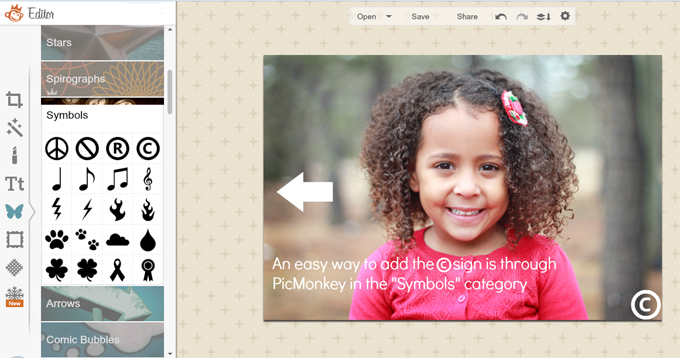
Similar to what I do with my (now halted) #365siblings project called The Meaning of Siblings, there is the option of artfully filling the image with text. While for a project like the one mentioned, it’s fine, for the purist photography lovers, this option sucks. I don’t want you to see text. I want you to see and enjoy (but NOT steal!) my photograph. Even still, it’s an option – place your post text, craft/recipe instructions, a quote, simple love note on your image to prevent jerks from stealing it*.

Lastly, there is a more intrusive watermark then the one I currently use, as far as location on the image, but is only text and allows for the eye to see through it while “protecting” your work*. My favorite photographers use this method, and I will likely begin this practice too. You still very much see the logo/watermark, but it at least is visually appealing.

* I want to note that, when posting your images online, you are making them available for theft. No amount of watermarking 100% protects you.
Bottom feeders and low life scum of the earth that victimize children and well-intended, positive blogs like mine should not be protected. Laws should be available to prosecute those knowingly putting a child’s safety at risk. I will not be discussing this any longer on the blog – I have a business to run, children to raise, holidays to enjoy. Also, for a man that isn’t even on Facebook, Daddy D is beyond pissed off. Thank God above he is the supportive, amazing man that I always, always write him to be on DSM. Every bit of amazing.
However, do not take my silence as a failure. I am working with a legal team, reaching out to media outlets to make sure the Rebecca Kirkum’s of the world are pulled out from behind their computers to face (at the very least) all the mothers out there that are PISSED and want to see change. I just can’t carry this energy with me online, nonstop. This chaos and crisis has to end.
I wish you all a happy holiday season.



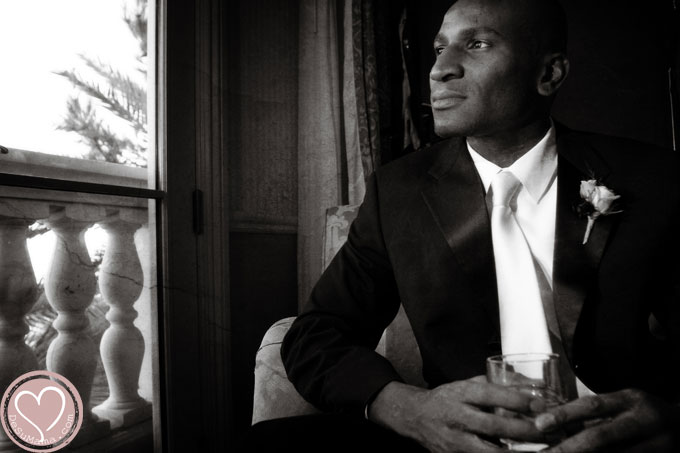
Violeta
December 5, 2013 at 11:57 amOMG Vanessa! I’m so so sorry to read this. The really sad part is that if she had asked (as I did with the dia de muertos pic on facebook)i’m sure you wouldn’t have minded. This is horrible and yet another reason why I’m always hesitant about posting pics. Even when every bit of me wants to post every pic i’ve ever taken!!!!
So sorry to hear this (again). besitos to you guys.
Olga @The EuropeanMama
December 6, 2013 at 3:03 amOh Vanessa, I am always amazed how you can take such an awful thing and still help others through your posts. Your photos are beautiful and you are an inspiration to amateur photographers such as myself. Are you really thinking of shutting down this blog? Is it because of this aweful woman or are you moving on to bigger projects? I love your blog, Vanessa. I would be sad to see it go!
chantilly
December 6, 2013 at 10:27 amThese are great tips Vanessa and sure to help other parents to find ways of protecting images of their little ones. And I love the new watermark look. Definitely go with it! I don’t think it takes away from the image at all. 🙂
Jody
December 8, 2013 at 12:01 amThank you Vanessa! Since I read about what happened with Alina’s pictures I’ve been reconsidering posting so many photos of my girls. I’m not anywhere near the photographer that you are but of course I worry about making my kids images so accessible. I still don’t know what I’ll change, if anything, but it’s so nice to see these ideas – just a shame that we even have to think about it. I’m so sorry you are going through all this but thank you for sharing these tips to help us all!
Sharing Pictures Of Children Online
December 9, 2013 at 3:05 am[…] 1) Watermark your pictures. When I moved my blog from Blogger to WordPress, I realized I didn’t watermark my pictures. Now I have to change that- and from now on, if I post something online, it will be watermarked. Vanessa of De Su Mama has a great post on how to watermark the pictures. […]
Photo Editing With Fotor
December 13, 2013 at 5:36 am[…] things: for example, it doesn’t offer a way to watermark pictures- and after what happened to Vanessa, I became very careful about this. I could however solve this problem by uploading a picture that […]