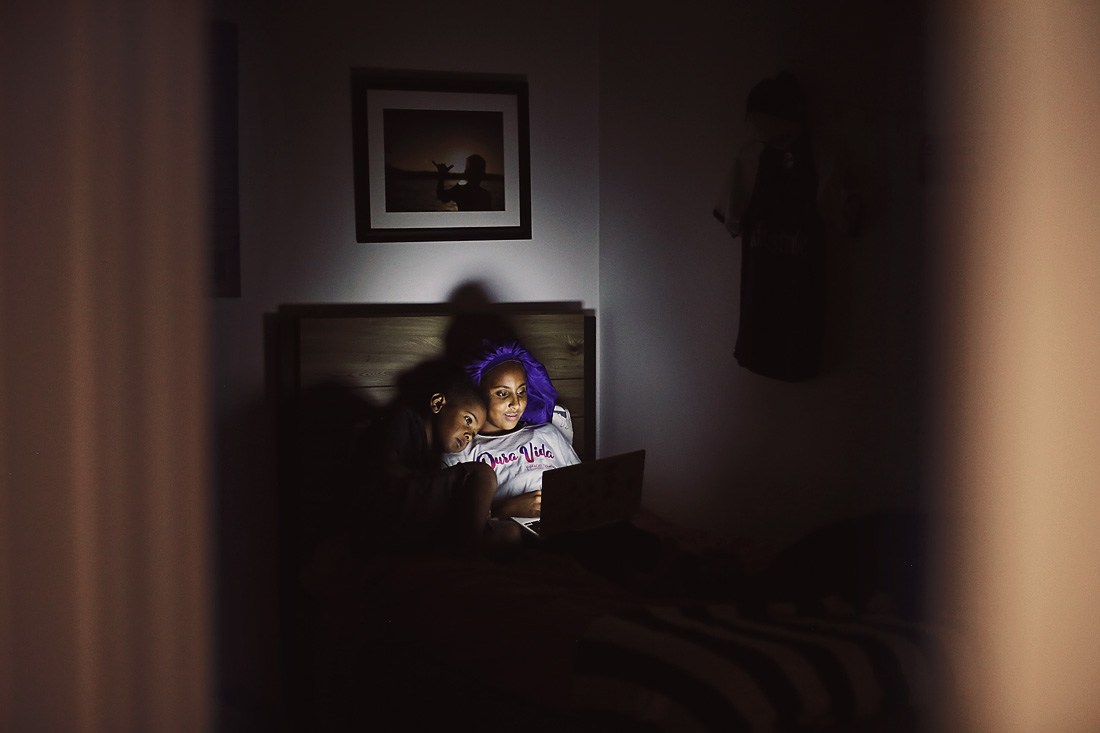The internet can be a dangerous place for kids, but it doesn’t have to be. Digital landscapes change rapidly and, while the dangers of the internet can feel overwhelming for parents, there are some really great tools out there to help us out. Internet safety for kids is top of mind for many moms and, after using the Family Link app from Google exclusively, I’m excited to partner with them to share internet safety tips and the ground rules my family put in place to help keep the kids safer on the internet.
Google Family Link
The Family Link app from Google is kind of like an internet filter for kids, except you’re able to control all the parameters, websites and apps that your child has access to. From your own device (Android or IOS!), you are able to manage the content that your kids see on their Android or Chromebooks with the ability to block specific sites, allow only a curated set of sites and apply filters that block mature content–all in real time from the app. It’s like the device and Internet were made especially to meet your family’s needs! This is huge for those of us with young kids who want to start browsing the internet with less oversight. The Family Link app features are a great way to give your child the freedom and independence to explore, with the comfort of knowing that you have laid the groundwork for a safe experience.
Parents can also manage the amount of time their kids spend on their devices with the Family Link app by setting daily time limits, bedtime and when all else fails, locking the device entirely (like when it’s time to go to sleep). App activity reports are also accessible so you can keep an eye on what they are using their devices for. Not to mention the fact that the Family Link app allows parents to hide certain apps and use filters to restrict apps by maturity rating! Sometimes a mom just needs to hide Minecraft for a while, you know?
Internet Safety Tips
The Family Link app from Google has proven to be a great tool for our family. It’s as restrictive as you need it to be with the ability to customize almost any control- either for the age of your child or their maturity. I also love that it links with our Google Home and other Google products, so I can just say “Hey Google, lock Sebastian’s device.”
For teens and older kids, the Family Link app from Google Family Link also serves as a locator. As long as their device is on them, parents can see where their child is on a map.
The Family Link app from Google has proven to be a great tool for our family. It’s as restrictive as you need it to be with the ability to customize almost any control- either for the age of your child or their maturity. I also love that it links with our Google Home and other Google products, so I can just say “Hey Google, lock Sebastian’s device.”
For teens and older kids, the Family Link app from Google also serves as a locator. As long as their device is on them, parents can see where their child is on a map.
Internet Safety for Kids
Our Internet Safety Rules
It’s a fine line to walk between internet protection for kids and restricting access unnecessarily. I want my kids to feel empowered as they search, learn and connect with the global world! There’s also the issue of overuse that many parents combat. But, I think my biggest concern is the risk of the kids seeing mature content and not knowing how to process it without feeling shame or guilt. These are just a few reasons why establishing internet safety rules is the first tip when discussing cyber safety as a family.
Here are 3 tips for how to stay safer online:
Have a purpose: Before the kids get on their Chromebook or tablet, the rule is to identify their goal for that session. Are they looking up information or random facts? Playing a favorite internet game or watching a favorite YouTuber? Sending emails to their friends? Awesome! Acknowledge the time limit and have fun.
Tip: We try not to use the Internet to cure boredom. Kids need time limits and a focus/goal to learn how to use the internet with intention and purpose.
Monitor and moderate: No “Big Brother” here! Of course, internet safety tips for teens will be vastly different compared to younger kids – age-appropriate guidelines encourage autonomy and trust – but kids should know that their internet usage is monitored and moderated by parents with the Family Link app from Google
Tip: Promote respect by being upfront with how you moderate and monitor the internet with the Family Link app from Google and be transparent about what features you’ll be using and why.
Be brave: We all make mistakes and sometimes find ourselves in uncomfortable situations. And sometimes we need a bit of courage to ask for help when we feel uncomfortable. I want to encourage my kids to tell me when they’ve landed on an inappropriate website or have been sent messages in a game that made them feel scared. It’s not a matter of if they happen, it’s a matter of when.
Tip: We want to avoid shame and guilt and instead teach our kids how to make smart decisions online. It’s important for kids to know that asking for help from a trusted adult when they come across something they’re unsure of online is the brave thing to do, not a bad thing. We use Be Internet Awesome’s tagline, “when in doubt, talk it out” as our guiding principle.
Learn more about Google’s Be Internet Awesome program, complete with internet safety games for kids and digital etiquette tips, in the link below! Online safety rules help communicate boundaries and expectations for kids of all ages. Setting this digital foundation as a family is why internet safety is important. The rules also promote family trust and guide my kids on how to respond when/if they do encounter mature content on the Internet accidentally.
Related: How to have Awesome Digital Etiquette
As a mom, I am grateful Google offers tools to teach, empower and protect kids in this modern day of digital. The internet is a less scary place when you have the knowledge and ground rules in place to navigate it. And while the kids are still moderated, I want them to feel empowered in their pursuit of information.